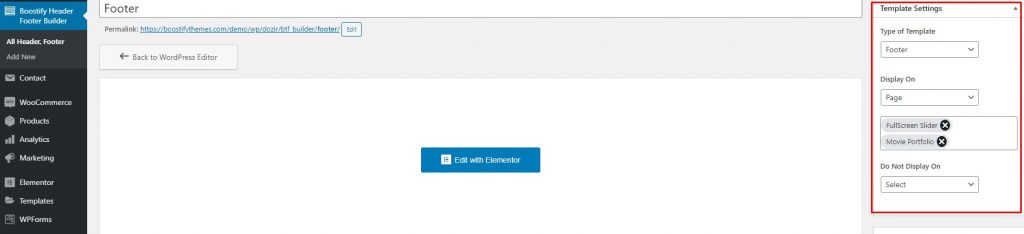1. SETTING
Before start editing TRAVELCATION theme, please make sure that you have enabled the options for Elementor in Dashboard / Elementor / Setting
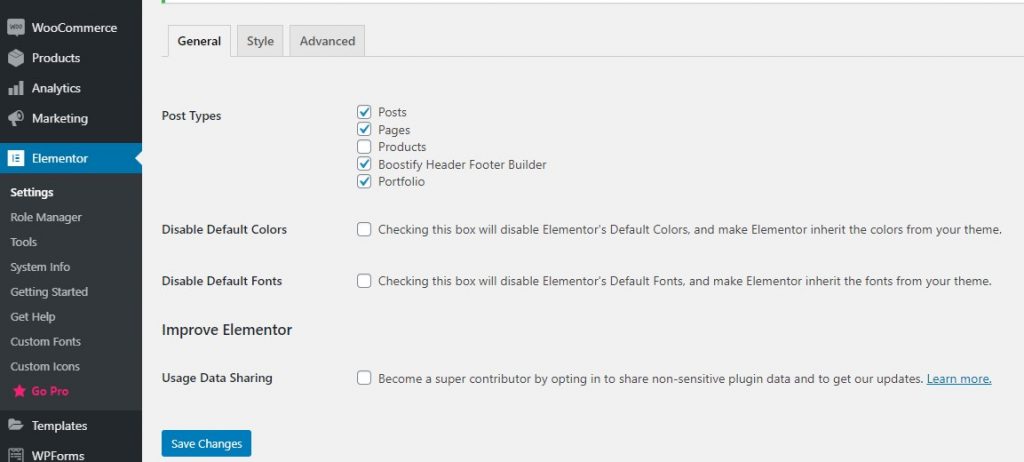
After active these option, you can start editing page in Elementor.
2. HEADER & FOOTER
With the help of plugin Boostify Header & Footer in TRAVELCATION theme, you can easily edit the header & footer of this theme with Elementor.
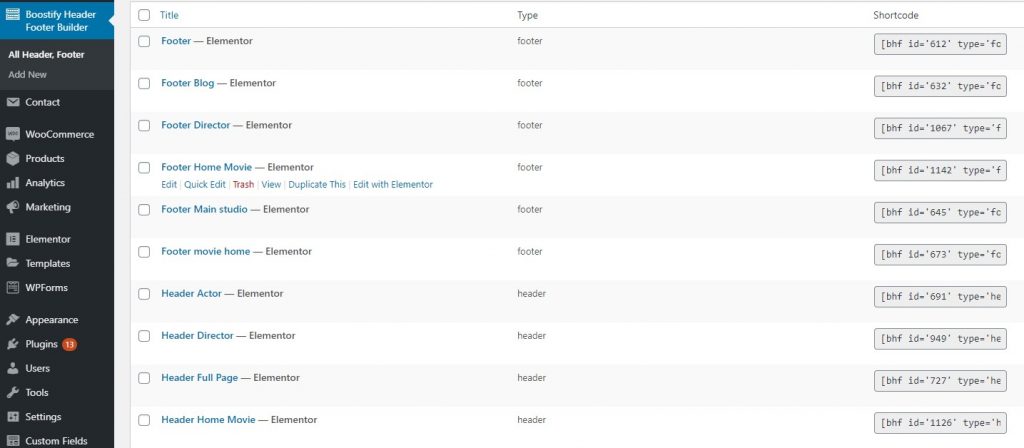
You can use the demo templates for header & footer or creating the new header & Footer template then assigns it to the page you want using this template setting in Boostify Header & Footer > All Header / Footer > Header / Footer > Edit: