Neat has four example presets which are White, Brown, Green, and Dark. We design them using different e-commerce example products, layouts, and color tones to visualize the Neat theme’s features. Start discovering how Neat can impress your online shoppers as follows:
1. Access here to read all theme details.
2. Choose the preset that you are interested in from the example preset drop-down list.
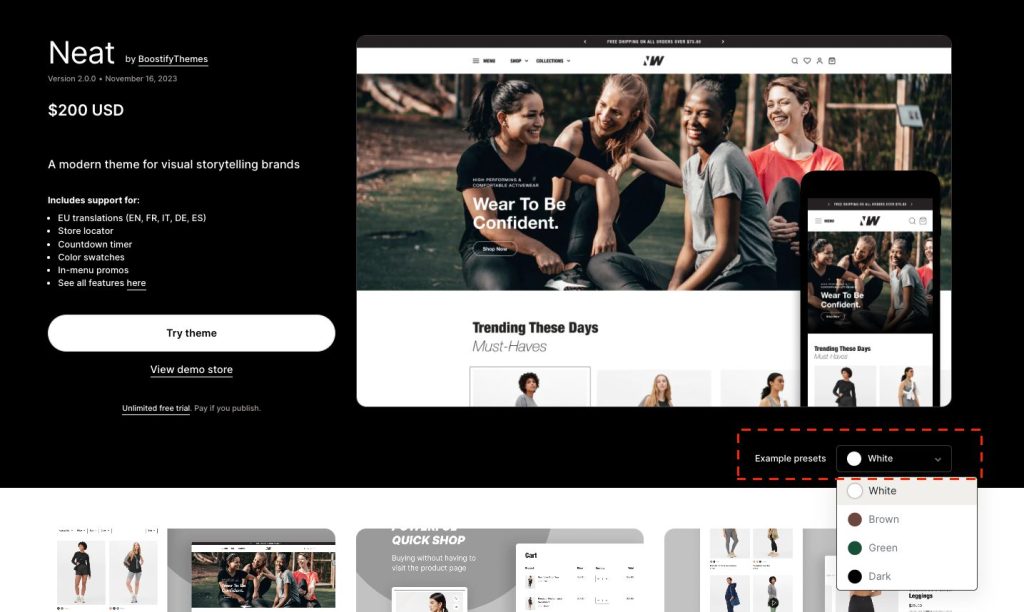
3. Click on the View demo store button to view our theme with your chosen preset.
Notes:
- We provide example presets for viewing purposes, so you can see your chosen preset when clicking View demo store. If you click Try theme, a theme with the default homepage (White preset’s homepage) is downloaded no matter which preset you choose.
- If you want to receive a theme with the different preset’s homepage, such as White, Brown, Green, or Dark, contact our team. But make sure your theme is not in the trial mode to apply one of those presets for your store’s website.
