The slideshow section is a powerful section that gives you the ability to showcase any kind of content in a slideshow format.
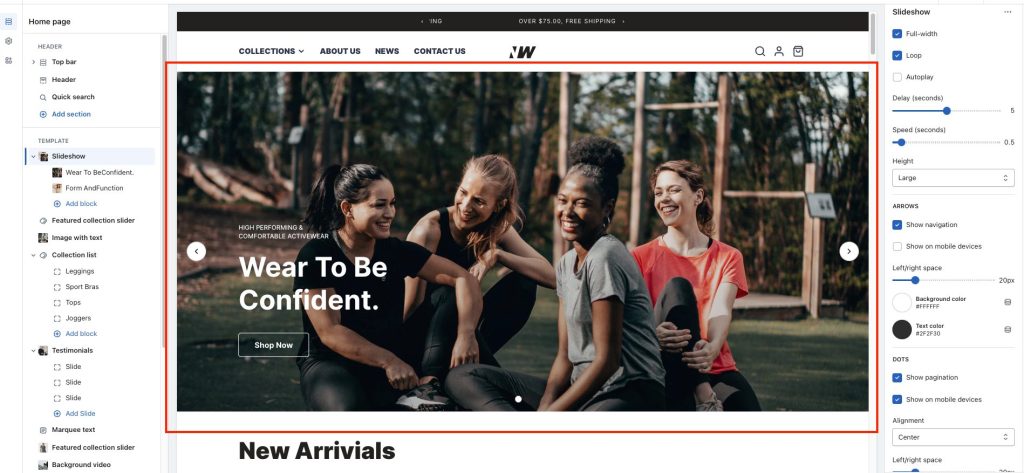
Autoplay: Turning this on will make the slideshow play automatically.
Delay: If Autoplay slides are turned on, this setting controls the speed at which slides will be alternating (in seconds).
Height: Controls the height of the slideshow. Using Adapt to the first image will make the slideshow height equal to the height of the first image (regardless of other images’ heights). Small, Medium, and Large, are predefined, fixed heights that the theme dictates. Note that in mobile the height is adjusted automatically for best appearance.
Blocks
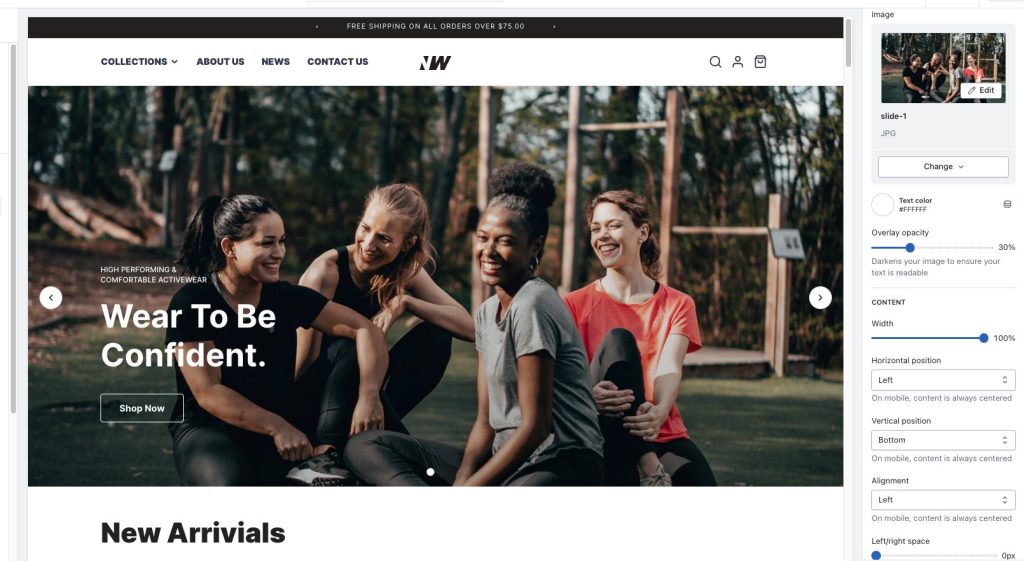
Text color: Select any color for all content text.
Overlay opacity: Optional gradient background to be used as an overlay (over the image and under the content).
Width: Change the width to adjust the content.
With Horizontal position, Vertical position, and Alignment, select one of the predefined options to change the content position.
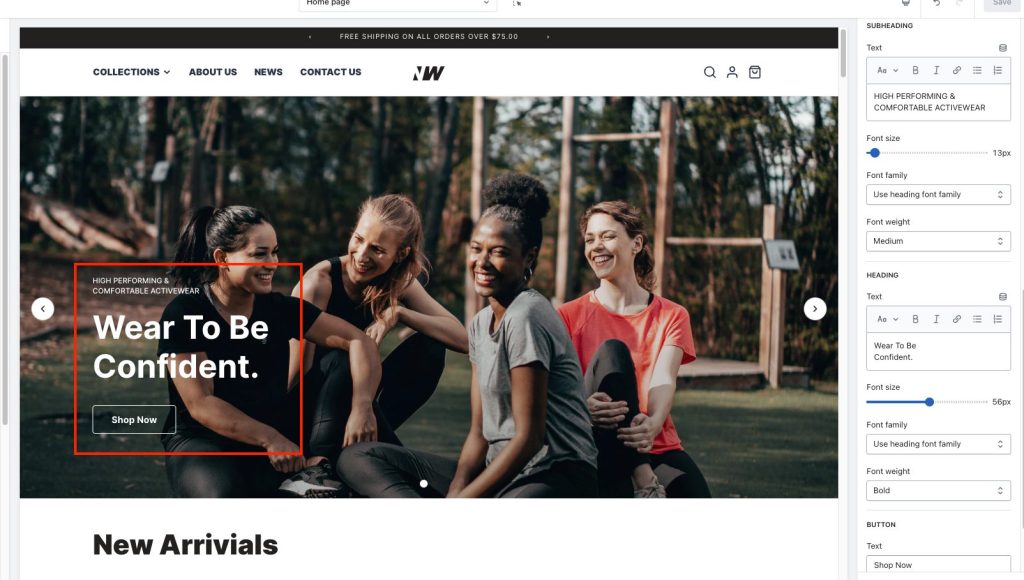
Subheading: A brief description or subtitle of the slide.
Heading: The title of the slide.
Button label + Link: Filling this in will display a button under the heading and subheading of the slide. Optionally make the button to be a textual link and choose the color of the button.
